Backing Basics and Straight Line, Offset and Parallel Parking... for CMV Drivers
Click on the boxes on the right-hand side
of this page for more information.
Commercial Motor Vehicle drivers know how challenging it can be to maneuver a large vehicle… especially when you’re traveling in reverse. Since it's hard to see where you're going, it takes extra preparation, skill and concentration to do it safely. In fact, statistics say that "backing accidents" account for almost 30% of all CMV accidents.
MARCOM's course on "Backing Basics and Straight Line, Offset, and Parallel Parking …for CMV Drivers" discusses the basics of backing and parking and how to perform these maneuvers in a Commercial Motor Vehicle. The course examines straight-line backing, offset backing and parking, and parallel parking as well as common hazards to look for while backing and parking a CMV and how to avoid them.
Topics covered in this course include:
- The basics of backing
- Straight-line backing
- Offset backing and parking
- Parallel parking
- …and more.

Interactive Online Course
MARCOM's mobile-friendly online delivery makes a consistent level of engaging interactive training available to each employee, regardless of their schedules or physical location… and new hires can be trained as soon as they walk in the door.
With no setup, library or subscription fees, this training is available under a number of convenient and affordable licensing and delivery plans.
For a demo on MARCOM's Online Training System,
or to preview any of the available topics click here.
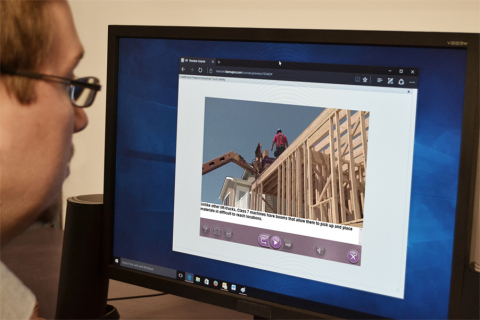
Adaptive Learning
“Adaptive Learning” takes advantage of an employee’s existing knowledge to create training courses that are customized for that employee, and don’t “reteach” them things that they already know. In other words, the Adaptive Learning process determines what an employee already knows about a topic, then structures courses that contain only the information that the employee needs to complete their knowledge of the topic.
These individually customized courses eliminate the largest employee complaint about safety training (“I already know most of this stuff, so why do I have to go through this training again?!”), while potentially recapturing thousands of hours of lost productivity.
MARCOM’s Adaptive Learning courses test employees before they take the course. Then based on the questions that they answer correctly, the course itself determines if the employee knows enough about the information in each chapter in the course to “test out” of that chapter… and if they do, automatically reconfigures the course to skip those chapters.
Reconfiguring the courses in this way typically saves about 50% of an employee’s time in taking a course. Over a year’s time this can recapture a significant amount of lost productivity time for a company of any size, and result in hundreds of thousands of dollars of annual savings.
For a demo on MARCOM's Online Training System,
or to preview any of the available topics click here.

VOD/Video Streaming
Available without setup, library or subscription fees, this training is available under a number of convenient and affordable licensing and delivery plans.
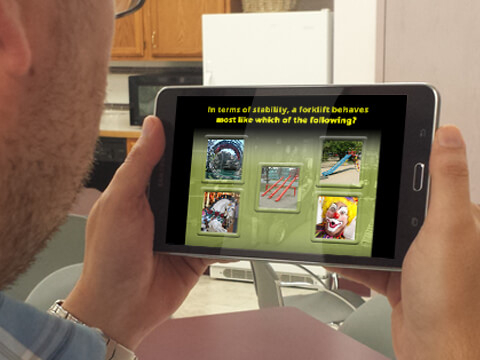
MicroLearning Curricula (SCORM)
With no setup or library fees, this training is available under several attractive licensing and delivery options.
To take a look at one of the “Video+Test” MicroLearning curricula and its courses, just click here. For more information or to get a quote on implementing micro-learning at your facility call 800/654-2448.

MicroLearning Curricula (VOD)
With no setup or library fees, this training is available under several attractive licensing and delivery options.
To take a look at one of the “Video-Only” MicroLearning curricula and its courses, just click here. For more information or to get a quote on implementing micro-learning at your facility call 800/654-2448.
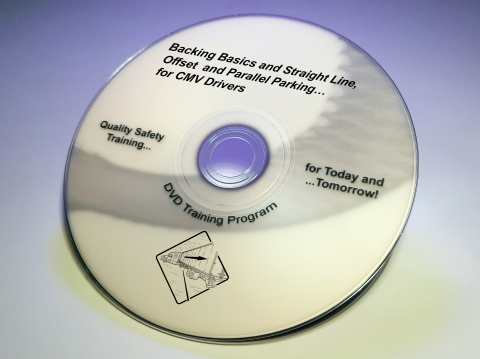
DVD Program
DVD programs include an easy-to-use leader's guide, as well as a training certificate, scheduling and attendance forms, and an employee quiz. These materials are available in PDF format and are stored in a folder on the DVD.

DVD Program on USB
DVD programs on USB include an easy-to-use leader's guide, as well as a training certificate, scheduling and attendance forms, and an employee quiz. These materials are available in PDF format and are stored in a folder on the USB.
**DVD Player Software is required to access the program.
